Wireless-N repeater required a login to manage the repeater settings through
http://myrepeater.net. Today I’ll troubleshoot the problem on how to login the myrepeater.net page.
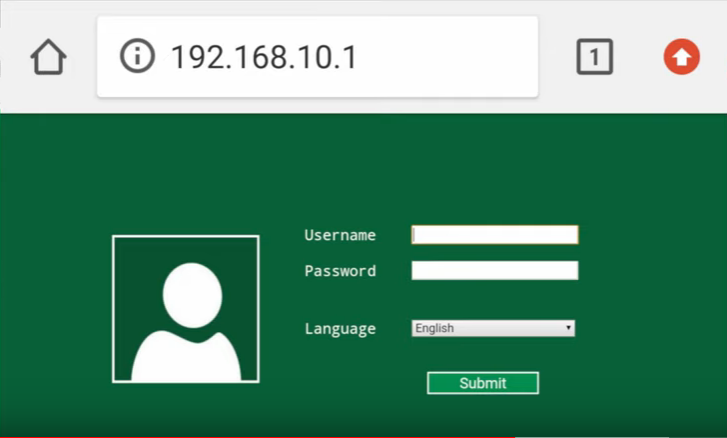
These are the requirement for login myrepeater.net
1. Modem router should have active Internet.
2. WiFi repeater should be plug-in hardwire or wireless into the wall outlet.
3. WiFi Device should be online like PC, Laptop and smartphone.
4. One Ethernet cable required.
5. Power source required.

Login myrepeater.net offline:
Offline means your WiFi repeater is not connected to the Internet yet. But still, you can log in to
the myrepeater.net or 192.168.10.1 address.
1. Open the WiFi setting in the device like PC, Laptop, smartphone.
2. Connect to the open WiFi Repeater network.
3. Open the address http://myrepeater.net or 192.168.10.1 in the browser.
4. The green login page asks for user name and password.
5. User name and password both are the admin.
Note: Please make sure your device connected with WiFi repeater network; otherwise, the login
page will not work.
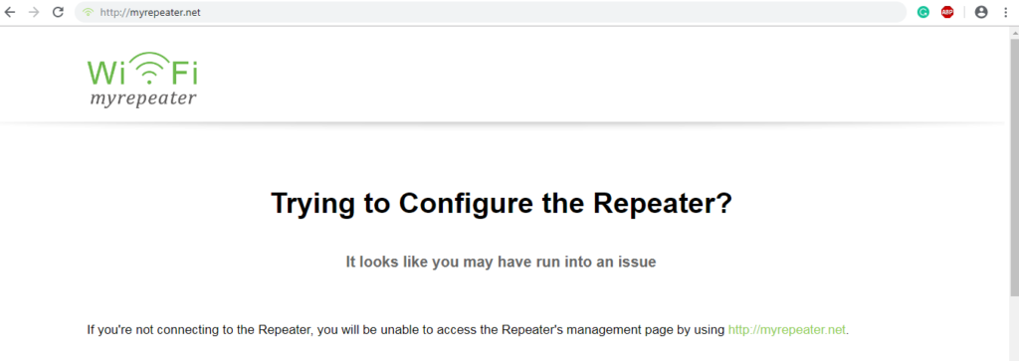
Login myrepeater.net online:
Online means your WiFi repeater already has been set up and we are trying to login again to the
repeater page so you could change required settings.
Note: The WiFi repeater IP address has changed after the setup, so default 192.168.10.1 address
won’t help you login the admin page.
1. WiFi repeater should be working with the existing network.
2. Login the router page and check the repeater IP address under client connections.
3. Open the repeater IP address in the browser and enter the default user name and
password.
4. Now you can manage the WiFi repeater settings.
Note: If you still have the trouble, please follow these steps.
Default Username and password are both admin for the repeater login.
- Router Login detail is available on the modem router or router label.
- Please contact your Internet service provider, If you are having a router login issue.
- If you have your router, then recover the login password detail or reconfigure the router.
- Make sure your router Latest firmware is up to date.